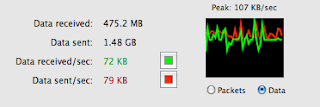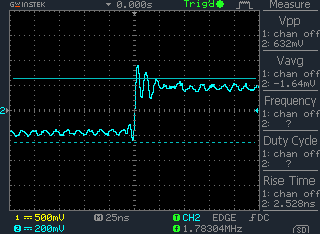I'm quite happy with my modified Airport Express currently since I can use my iPhone/iPad/iMac streaming audio files to Airport Express on demand.
However, the only drawback is: AE only supports 16-bit 44.1 kHz sampling rate.
Even though, I still can successfully play the 24-bit 96 kHz on my iTunes, and "airplays" onto AE, and AE will send the stream to my DAC via SPDIF. In this case, the DAC shows that the signal is a 16-bit / 44.1 kHz one.
This implies that there's a device along the path which did the down sampling from 24/96 to 16/44.1 for sure. But the question is: is the down-sampling done by iTunes or the AE itself?
I try to find the answer through the Internet, however there's no firm answer.
I decided to find the answer by myself, and I found this:
JustePort
Jon Lech Johansen has shown us a way to send an audio stream to the AE.
I then compile Jon's code on my desktop, and send the following two files in Apple lossless format by his JustePort to my AE.
Streaming-Test$ mono JustePort.exe Koln-16-44.m4a 10.100.1.6
JackStatus: connected
JackType: analog
^C
Streaming-Test$
Streaming-Test$ mono JustePort.exe Koln-24-96.m4a 10.100.1.6JackStatus: connected
JackType: analog
^C
Streaming-Test$
With the 16/44.1 file, the AE works well as usual, but with 24/96 one, AE couldn't successfully decode the audio stream, but is still passing the signal to my DAC, and it sounds just like a bunch of digital noise.
Through this test, I confirm that AE itself can only handle 16/44.1. If you are trying to send a 24/96 audio stream to it, it just can't recognize it, and is not able to decode the stream.
Obviously, for audio file above 16/44.1, the down-sampling takes place in iTunes and the audio stream gets converted into 16/44.1 before it leaving the iTunes.
Findings
Now I have two findings through this simple test:
1. If I can make an Airplay streaming receiver similar to AE, however supporting higher sampling rate, then I will be able to play 24/96 audio files with it.
2. Down-sampling is done by iTunes for sure, hence, even if I can make an AE-like but is a 24/96 capable receiver, I also need to make sure that iTune will send an 24/96 audio stream to it without down-sampling.
iTunes with Airport Express
The following is the RTSP ANNOUNCE message sent by iTunes
ANNOUNCE rtsp://10.0.1.101/3172942895
RTSP/1.0
CSeq: 1
Content-Type: application/sdp
Content-Length: 567
User-Agent: iTunes/4.6 (Windows; N)
Client-Instance: 9FF35780A8BC8D2B
Apple-Challenge: 09KF45soMYmvj6dpsUGiIg
v=0
o=iTunes 3172942895 0 IN IP4 10.0.1.101
s=iTunesc=IN IP4 10.0.1.103
t=0 0
m=audio 0 RTP/AVP 96
a=rtpmap:96 AppleLossless
a=fmtp:96 4096 0 16 40 10 14 2 255 0 0 44100
a=rsaaeskey:5QYIqmdZGTONY5SHjEJrqAhaa0W9wzDC5i6q221mdGZJ5ubO6Kg
yhC6U83wpY87TFdPRdfPQl2kVC7+Uefmx1bXdIUo07ZcJsqMbgtje4w2JQw0b
Uw2BlzNPmVGQOxfdpGc3LXZzNE0jI1D4conUEiW6rrzikXBhk7Y/i2naw13ayy
xaSwtkiJ0ltBQGYGErbV2tx43QSNj7O0JIG9GrF2GZZ6/UHo4VH+ZXgQ4NZvP/
QXPCsLutZsvusFDzIEq7TN1fveINOiwrzlN+bckEixvhXlvoQTWE2tjbmQYhMvO
FIly5gNbZiXi0l5AdolX4jDC2vndFHqWDks/3sPikNga=aesiv:zcZmAZtqh7uGcEwPXk0QeA
RTSP/1.0 200 OK
CSeq: 1
Apple-Response: u+msU8Cc7KBrVPjI/Ir8fOL8+C5D3Jsw1+acaW3MNTndrTQAeb/a
5m10UVBX6wb/DYQGY+b28ksSwBjN0nFOk4Y2cODEf83FAh7B
mkLpmpkpplp7zVXQ+Z9DcB6gC60ZsS3t98aoR7tSzVLKZNgi2X2sC+vGsz
utQxX03HK008VjcdngHv3g1p2knoETd07T6eVfZCmPqp6Ga7Dj8VIIj/GEP3
AjjDx3lJnQBXUDmxM484YXLXZjWFXCiY8GJt6whjf7/2c3rIoT3Z7PQpEvPmM
1MXU9cv4NL59Y/q0OAVQ38foOz7eGAhfvjOsCnHU25aik7/7ToIYt1tyVtap/kA
Audio-Jack-Status: connected; type=analog
We can see that iTunes announce the parameters in a=fmtp: section, and possibly specifying the followings:
Codec = 96 (Apple lossless)
Frames-per-packet = 4096 (ALAC default setting)
Compatible Version = 0 (must be 0)
Sample-Size = 16 (so called bit-depth, max = 32)
pb = 40 (currently unused parameter, should be set to 40)
kb = 10 (currently unused parameter, should be set to 10)
mb = 14 (currently unused parameter, should be set to 14)
Number of Channels = 2 (i.e. stereo)
Max Run = 255 (currently unused parameter, should be set to 255)
Max Frame Bytes = 0 (The max size of an ALAC packet within the encoded stream, 0 = unknown)
Average Bit Rate = 0 (Average Bit Rate in bps, 0 = unknown)
Sampling-Rate = 44100
Hint: the above info were discovered from ALAC code.
A Simple Test
As we can see that the Sample Size (16 bits) and Sampling Rate (44100 Hz) of the audio stream is ANNOUNCED in the RSTP ANNOUNCE message by the Session Description Protocol (SDP), I'm wondering what will happen if I set those parameters to 24/96k instead?
I then modify the JustePort source codes, and set those values to 24/96k, recompile and play a 24/96k ALAC file. At first, AE received the stream, but couldn't decode it (of course), and produced hiss sound. And then about half a second, the JustePort reports error, then stream is then terminated. After that, I was no longer able to send any further audio stream to the AE, since it just refused for any connection. (I guess AE was crashed at this stage, even it still responded to PING.)
I also played a 16/44.1k file with the modified 24/96k JustePort, although the AE cannot successfully decode the stream, however it didn't crash. After that, I can still play a 16/44.1k file with the normal version of JustePort.
To me, this small test proved a few things:
1. SDP parameters determine how does the AE decode the audio stream. Even if 24/96k is supported on AE, you might need to change the SDP parameters as well.
2. SDP parameters must match the ALAC format.
Conclusion for iTunes+AE
1. iTunes down-sampling the ALAC file to 16/44.1 if it is originally at higher sampling rate.
2. iTunes encapsulates and sends the ALAC stream to AE directly.
3. Decoding is done on the AE, and AE only supports 16/44.1.
iTunes with AppleTV (2nd Gen)
So, how about the Apple TV?
It is known that Apple TV will up/down-sample everything to 16/48k, but my questions on mind are:
1. Where does the up/down-sampling taking place? Done by iTunes? Or the AppleTV itself?
2. If the up/down-sampling is done by iTunes, I should be able to see the SDP parameters are set to the same with the audio source file.
3. If the up/down-sampling is done by AppleTV, then at what sampling-size/rate does the iTunes send?
Recalling that SDP parameters should match the audio file, I did the following test:
- Play a 16/44.1k and a 24/96k file with iTune and sending to Apple TV
- Perform a packet capture with Wireshark
The followings are the captured ROAP/RSTP ANNOUNCE packets for 16/44.1k and 24/96k respectively:
No. Time Source Destination Protocol Length Info
2789 5.633568 fe80::c62c:3ff:fe12:cdc0 fe80::5a55:caff:fe4e:bd6b TCP 732 54702 > 49152 [PSH, ACK] Seq=720 Ack=400 Win=65688 Len=646 TSval=778938126 TSecr=839386389
Frame 2789: 732 bytes on wire (5856 bits), 732 bytes captured (5856 bits)
Ethernet II, Src: Apple_12:cd:c0 (c4:2c:03:12:cd:c0), Dst: Apple_4e:bd:6b (58:55:ca:4e:bd:6b)
Internet Protocol Version 6, Src: fe80::c62c:3ff:fe12:cdc0 (fe80::c62c:3ff:fe12:cdc0), Dst: fe80::5a55:caff:fe4e:bd6b (fe80::5a55:caff:fe4e:bd6b)
Transmission Control Protocol, Src Port: 54702 (54702), Dst Port: 49152 (49152), Seq: 720, Ack: 400, Len: 646
Source port: 54702 (54702)
Destination port: 49152 (49152)
[Stream index: 41]
Sequence number: 720 (relative sequence number)
[Next sequence number: 1366 (relative sequence number)]
Acknowledgement number: 400 (relative ack number)
Header length: 32 bytes
Flags: 0x18 (PSH, ACK)
Window size value: 32844
[Calculated window size: 65688]
[Window size scaling factor: 2]
Checksum: 0x100c [validation disabled]
[Good Checksum: False]
[Bad Checksum: False]
Options: (12 bytes)
No-Operation (NOP)
No-Operation (NOP)
Timestamps: TSval 778938126, TSecr 839386389
Kind: Timestamp (8)
Length: 10
Timestamp value: 778938126
Timestamp echo reply: 839386389
[SEQ/ACK analysis]
[Bytes in flight: 646]
Data (646 bytes)
0000 41 4e 4e 4f 55 4e 43 45 20 72 74 73 70 3a 2f 2f ANNOUNCE rtsp://
0010 66 65 38 30 3a 3a 63 36 32 63 3a 33 66 66 3a 66 fe80::c62c:3ff:f
0020 65 31 32 3a 63 64 63 30 2f 33 34 30 35 31 31 35 e12:cdc0/3405115
0030 33 38 38 20 52 54 53 50 2f 31 2e 30 0d 0a 43 53 388 RTSP/1.0..CS
0040 65 71 3a 20 33 0d 0a 43 6f 6e 74 65 6e 74 2d 54 eq: 3..Content-T
0050 79 70 65 3a 20 61 70 70 6c 69 63 61 74 69 6f 6e ype: application
0060 2f 73 64 70 0d 0a 43 6f 6e 74 65 6e 74 2d 4c 65 /sdp..Content-Le
0070 6e 67 74 68 3a 20 33 34 38 0d 0a 55 73 65 72 2d ngth: 348..User-
0080 41 67 65 6e 74 3a 20 69 54 75 6e 65 73 2f 31 30 Agent: iTunes/10
0090 2e 35 2e 31 20 28 4d 61 63 69 6e 74 6f 73 68 3b .5.1 (Macintosh;
00a0 20 49 6e 74 65 6c 20 4d 61 63 20 4f 53 20 58 20 Intel Mac OS X
00b0 31 30 2e 36 2e 38 29 20 41 70 70 6c 65 57 65 62 10.6.8) AppleWeb
00c0 4b 69 74 2f 35 33 34 2e 35 31 2e 32 32 0d 0a 43 Kit/534.51.22..C
00d0 6c 69 65 6e 74 2d 49 6e 73 74 61 6e 63 65 3a 20 lient-Instance:
00e0 42 38 41 45 45 41 45 42 45 35 39 37 44 42 44 37 B8AEEAEBE597DBD7
00f0 0d 0a 44 41 43 50 2d 49 44 3a 20 42 38 41 45 45 ..DACP-ID: B8AEE
0100 41 45 42 45 35 39 37 44 42 44 37 0d 0a 41 63 74 AEBE597DBD7..Act
0110 69 76 65 2d 52 65 6d 6f 74 65 3a 20 34 31 38 38 ive-Remote: 4188
0120 32 32 30 30 38 30 0d 0a 0d 0a 76 3d 30 0d 0a 6f 220080....v=0..o
0130 3d 69 54 75 6e 65 73 20 33 34 30 35 31 31 35 33 =iTunes 34051153
0140 38 38 20 30 20 49 4e 20 49 50 34 20 66 65 38 30 88 0 IN IP4 fe80
0150 3a 3a 63 36 32 63 3a 33 66 66 3a 66 65 31 32 3a ::c62c:3ff:fe12:
0160 63 64 63 30 0d 0a 73 3d 69 54 75 6e 65 73 0d 0a cdc0..s=iTunes..
0170 63 3d 49 4e 20 49 50 34 20 66 65 38 30 3a 3a 35 c=IN IP4 fe80::5
0180 61 35 35 3a 63 61 66 66 3a 66 65 34 65 3a 62 64 a55:caff:fe4e:bd
0190 36 62 0d 0a 74 3d 30 20 30 0d 0a 6d 3d 61 75 64 6b..t=0 0..m=aud
01a0 69 6f 20 30 20 52 54 50 2f 41 56 50 20 39 36 0d io 0 RTP/AVP 96.
01b0 0a 61 3d 72 74 70 6d 61 70 3a 39 36 20 41 70 70 .a=rtpmap:96 App
01c0 6c 65 4c 6f 73 73 6c 65 73 73 0d 0a 61 3d 66 6d leLossless..a=fm
01d0 74 70 3a 39 36 20 33 35 32 20 30 20 31 36 20 34 tp:96 352 0 16 4
01e0 30 20 31 30 20 31 34 20 32 20 32 35 35 20 30 20 0 10 14 2 255 0
01f0 30 20 34 34 31 30 30 0d 0a 61 3d 66 70 61 65 73 0 44100..a=fpaes
0200 6b 65 79 3a 52 6c 42 4d 57 51 45 43 41 51 41 41 key:RlBMWQECAQAA
0210 41 41 41 38 41 41 41 41 41 46 6e 4d 53 77 79 48 AAA8AAAAAFnMSwyH
0220 2b 50 47 41 48 4d 59 6f 56 59 50 31 6b 7a 55 41 +PGAHMYoVYP1kzUA
0230 41 41 41 51 31 78 58 4c 56 72 57 55 36 4c 76 77 AAAQ1xXLVrWU6Lvw
0240 36 30 37 62 78 64 73 52 72 61 48 5a 52 50 54 62 607bxdsRraHZRPTb
0250 33 51 35 2f 50 34 65 63 48 7a 7a 43 32 75 68 39 3Q5/P4ecHzzC2uh9
0260 6e 71 42 79 0d 0a 61 3d 61 65 73 69 76 3a 47 79 nqBy..a=aesiv:Gy
0270 62 52 45 61 42 6a 39 71 6f 57 70 71 46 6c 46 55 bREaBj9qoWpqFlFU
0280 48 66 55 41 0d 0a HfUA..
Data: 414e4e4f554e434520727473703a2f2f666538303a3a6336...
[Length: 646]
24/96k file playback:
No. Time Source Destination Protocol Length Info
3635 7.948851 fe80::c62c:3ff:fe12:cdc0 fe80::5a55:caff:fe4e:bd6b TCP 732 56361 > 49152 [PSH, ACK] Seq=720 Ack=400 Win=65688 Len=646 TSval=778943908 TSecr=839964791
Frame 3635: 732 bytes on wire (5856 bits), 732 bytes captured (5856 bits)
Arrival Time: Nov 26, 2011 01:32:47.458693000 CST
Epoch Time: 1322242367.458693000 seconds
[Time delta from previous captured frame: 0.000465000 seconds]
[Time delta from previous displayed frame: 0.000465000 seconds]
[Time since reference or first frame: 7.948851000 seconds]
Frame Number: 3635
Frame Length: 732 bytes (5856 bits)
Capture Length: 732 bytes (5856 bits)
[Frame is marked: False]
[Frame is ignored: False]
[Protocols in frame: eth:ipv6:tcp:data]
[Coloring Rule Name: TCP]
[Coloring Rule String: tcp]
Ethernet II, Src: Apple_12:cd:c0 (c4:2c:03:12:cd:c0), Dst: Apple_4e:bd:6b (58:55:ca:4e:bd:6b)
Destination: Apple_4e:bd:6b (58:55:ca:4e:bd:6b)
Address: Apple_4e:bd:6b (58:55:ca:4e:bd:6b)
.... ...0 .... .... .... .... = IG bit: Individual address (unicast)
.... ..0. .... .... .... .... = LG bit: Globally unique address (factory default)
Source: Apple_12:cd:c0 (c4:2c:03:12:cd:c0)
Address: Apple_12:cd:c0 (c4:2c:03:12:cd:c0)
.... ...0 .... .... .... .... = IG bit: Individual address (unicast)
.... ..0. .... .... .... .... = LG bit: Globally unique address (factory default)
Type: IPv6 (0x86dd)
Internet Protocol Version 6, Src: fe80::c62c:3ff:fe12:cdc0 (fe80::c62c:3ff:fe12:cdc0), Dst: fe80::5a55:caff:fe4e:bd6b (fe80::5a55:caff:fe4e:bd6b)
0110 .... = Version: 6
[0110 .... = This field makes the filter "ip.version == 6" possible: 6]
.... 0000 0000 .... .... .... .... .... = Traffic class: 0x00000000
.... 0000 00.. .... .... .... .... .... = Differentiated Services Field: Default (0x00000000)
.... .... ..0. .... .... .... .... .... = ECN-Capable Transport (ECT): Not set
.... .... ...0 .... .... .... .... .... = ECN-CE: Not set
.... .... .... 0000 0000 0000 0000 0000 = Flowlabel: 0x00000000
Payload length: 678
Next header: TCP (0x06)
Hop limit: 2
Source: fe80::c62c:3ff:fe12:cdc0 (fe80::c62c:3ff:fe12:cdc0)
[Source SA MAC: Apple_12:cd:c0 (c4:2c:03:12:cd:c0)]
Destination: fe80::5a55:caff:fe4e:bd6b (fe80::5a55:caff:fe4e:bd6b)
[Destination SA MAC: Apple_4e:bd:6b (58:55:ca:4e:bd:6b)]
Transmission Control Protocol, Src Port: 56361 (56361), Dst Port: 49152 (49152), Seq: 720, Ack: 400, Len: 646
Source port: 56361 (56361)
Destination port: 49152 (49152)
[Stream index: 27]
Sequence number: 720 (relative sequence number)
[Next sequence number: 1366 (relative sequence number)]
Acknowledgement number: 400 (relative ack number)
Header length: 32 bytes
Flags: 0x18 (PSH, ACK)
000. .... .... = Reserved: Not set
...0 .... .... = Nonce: Not set
.... 0... .... = Congestion Window Reduced (CWR): Not set
.... .0.. .... = ECN-Echo: Not set
.... ..0. .... = Urgent: Not set
.... ...1 .... = Acknowledgement: Set
.... .... 1... = Push: Set
.... .... .0.. = Reset: Not set
.... .... ..0. = Syn: Not set
.... .... ...0 = Fin: Not set
Window size value: 32844
[Calculated window size: 65688]
[Window size scaling factor: 2]
Checksum: 0xc7a9 [validation disabled]
[Good Checksum: False]
[Bad Checksum: False]
Options: (12 bytes)
No-Operation (NOP)
No-Operation (NOP)
Timestamps: TSval 778943908, TSecr 839964791
Kind: Timestamp (8)
Length: 10
Timestamp value: 778943908
Timestamp echo reply: 839964791
[SEQ/ACK analysis]
[Bytes in flight: 646]
Data (646 bytes)
0000 41 4e 4e 4f 55 4e 43 45 20 72 74 73 70 3a 2f 2f ANNOUNCE rtsp://
0010 66 65 38 30 3a 3a 63 36 32 63 3a 33 66 66 3a 66 fe80::c62c:3ff:f
0020 65 31 32 3a 63 64 63 30 2f 33 34 30 35 31 31 35 e12:cdc0/3405115
0030 39 36 37 20 52 54 53 50 2f 31 2e 30 0d 0a 43 53 967 RTSP/1.0..CS
0040 65 71 3a 20 33 0d 0a 43 6f 6e 74 65 6e 74 2d 54 eq: 3..Content-T
0050 79 70 65 3a 20 61 70 70 6c 69 63 61 74 69 6f 6e ype: application
0060 2f 73 64 70 0d 0a 43 6f 6e 74 65 6e 74 2d 4c 65 /sdp..Content-Le
0070 6e 67 74 68 3a 20 33 34 38 0d 0a 55 73 65 72 2d ngth: 348..User-
0080 41 67 65 6e 74 3a 20 69 54 75 6e 65 73 2f 31 30 Agent: iTunes/10
0090 2e 35 2e 31 20 28 4d 61 63 69 6e 74 6f 73 68 3b .5.1 (Macintosh;
00a0 20 49 6e 74 65 6c 20 4d 61 63 20 4f 53 20 58 20 Intel Mac OS X
00b0 31 30 2e 36 2e 38 29 20 41 70 70 6c 65 57 65 62 10.6.8) AppleWeb
00c0 4b 69 74 2f 35 33 34 2e 35 31 2e 32 32 0d 0a 43 Kit/534.51.22..C
00d0 6c 69 65 6e 74 2d 49 6e 73 74 61 6e 63 65 3a 20 lient-Instance:
00e0 42 38 41 45 45 41 45 42 45 35 39 37 44 42 44 37 B8AEEAEBE597DBD7
00f0 0d 0a 44 41 43 50 2d 49 44 3a 20 42 38 41 45 45 ..DACP-ID: B8AEE
0100 41 45 42 45 35 39 37 44 42 44 37 0d 0a 41 63 74 AEBE597DBD7..Act
0110 69 76 65 2d 52 65 6d 6f 74 65 3a 20 34 31 38 38 ive-Remote: 4188
0120 32 32 30 30 38 30 0d 0a 0d 0a 76 3d 30 0d 0a 6f 220080....v=0..o
0130 3d 69 54 75 6e 65 73 20 33 34 30 35 31 31 35 39 =iTunes 34051159
0140 36 37 20 30 20 49 4e 20 49 50 34 20 66 65 38 30 67 0 IN IP4 fe80
0150 3a 3a 63 36 32 63 3a 33 66 66 3a 66 65 31 32 3a ::c62c:3ff:fe12:
0160 63 64 63 30 0d 0a 73 3d 69 54 75 6e 65 73 0d 0a cdc0..s=iTunes..
0170 63 3d 49 4e 20 49 50 34 20 66 65 38 30 3a 3a 35 c=IN IP4 fe80::5
0180 61 35 35 3a 63 61 66 66 3a 66 65 34 65 3a 62 64 a55:caff:fe4e:bd
0190 36 62 0d 0a 74 3d 30 20 30 0d 0a 6d 3d 61 75 64 6b..t=0 0..m=aud
01a0 69 6f 20 30 20 52 54 50 2f 41 56 50 20 39 36 0d io 0 RTP/AVP 96.
01b0 0a 61 3d 72 74 70 6d 61 70 3a 39 36 20 41 70 70 .a=rtpmap:96 App
01c0 6c 65 4c 6f 73 73 6c 65 73 73 0d 0a 61 3d 66 6d leLossless..a=fm
01d0 74 70 3a 39 36 20 33 35 32 20 30 20 31 36 20 34 tp:96 352 0 16 4
01e0 30 20 31 30 20 31 34 20 32 20 32 35 35 20 30 20 0 10 14 2 255 0
01f0 30 20 34 34 31 30 30 0d 0a 61 3d 66 70 61 65 73 0 44100..a=fpaes
0200 6b 65 79 3a 52 6c 42 4d 57 51 45 43 41 51 41 41 key:RlBMWQECAQAA
0210 41 41 41 38 41 41 41 41 41 46 4a 70 46 65 37 63 AAA8AAAAAFJpFe7c
0220 6d 6c 6f 57 61 59 6b 79 70 34 47 5a 4d 39 67 41 mloWaYkyp4GZM9gA
0230 41 41 41 51 63 59 4b 68 73 64 77 6e 30 72 68 50 AAAQcYKhsdwn0rhP
0240 7a 36 68 34 6c 54 50 46 63 64 73 47 38 6d 79 47 z6h4lTPFcdsG8myG
0250 6a 74 65 52 53 55 72 70 52 79 78 32 73 79 5a 71 jteRSUrpRyx2syZq
0260 4f 4b 7a 36 0d 0a 61 3d 61 65 73 69 76 3a 72 39 OKz6..a=aesiv:r9
0270 54 6a 4b 6a 46 73 37 42 34 57 44 70 41 68 4f 59 TjKjFs7B4WDpAhOY
0280 4b 73 36 67 0d 0a Ks6g..
Data: 414e4e4f554e434520727473703a2f2f666538303a3a6336...
[Length: 646]
Did you see that?
16/44.1k:
a=fmtp:96 352 0 16 40 10 14 2 255 0 0 44100
24/96k:
a=fmtp:96 352 0 16 40 10 14 2 255 0 0 44100
The parameters are exactly the same at 16-bits / 44100 Hz !!
Now we have revealed Apple's big secrets:
1. On Apple TV, up/down sampling is done on the Apple TV itself. (Not a big deal)
2.
iTunes ALWAYS down-sampling the audio file to 16/44.1k, no matter the remote end is an AE or Apple TV. In other words, iTune was hard-coded to down-sampling to 16/44.1k while using the AirTunes ................ (This sucks!!)
3. The worst case for playing audio via AirPlay/AirTunes is: playing a Hi-Res file to an Apple TV!! Since the audio file is firstly down-sampled by iTunes and then up-sampled by Apple TV.
Conclusion
If we take a little consideration with the above information, it is not hard to understand why Apple doesn't want to support Hi-Res audio file playback through AirTunes/AirPlay.
To support the Hi-Res audio, they need to :
1. Modify the iTunes codes (so that the audio stream can be sent as it is without down-sampling)
2. Modify the AE/AppleTV firmware to accept the Hi-Res audio stream and decode it correctly.
This is not a trivial change for Apple from development perspective.
Even if I can make a Hi-Res capable AE-like device, I'll need to find an alternative solution for iTunes to get the native Hi-Res support.